Connect
Select messenger
Select CRM for integration
KommoBitrix24monday.comPipedriveConnect
Select messenger
Select CRM for integration
KommoBitrix24monday.comPipedriveEasily communicate with customers via WhatsApp from the Pipedrive interface.
Easy Setup
Unlimited Messaging
Competitive Pricing
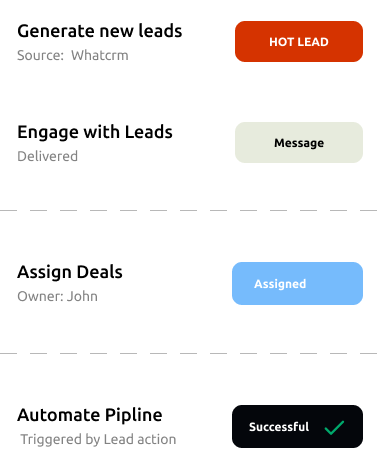
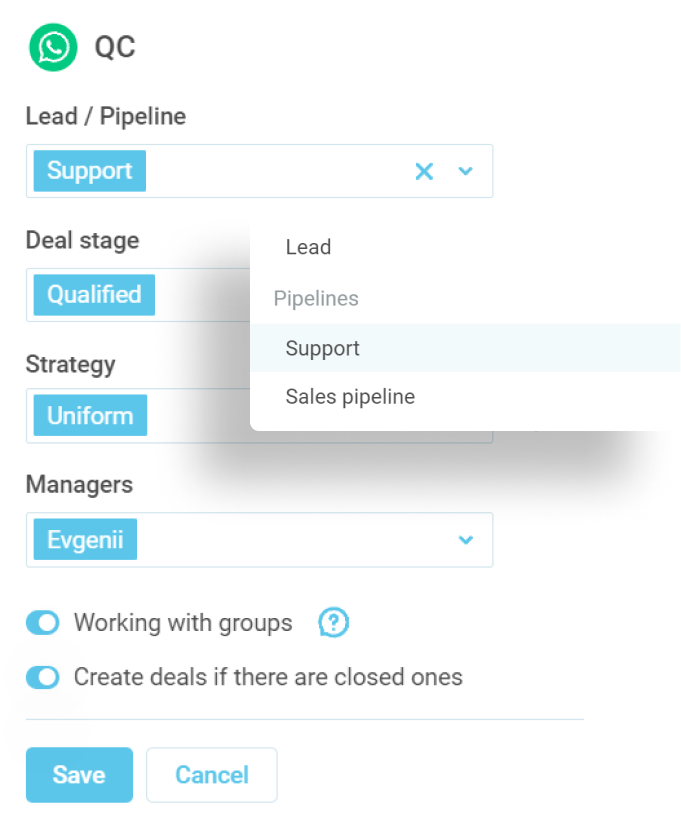
Choose Pipeline and stage for lead or deal creation when a new contact messages the connected number
Streamline workflow by automating lead and deal assignment
Customize pipeline stages to fit your sales process
A communication tool within Pipedrive’s interface for deals, contacts, and organizations
Start conversations with clients directly from deals, contacts, or organizations.
Easily record and send voice messages for more personal communication.
Quickly send pre-defined message templates to clients.
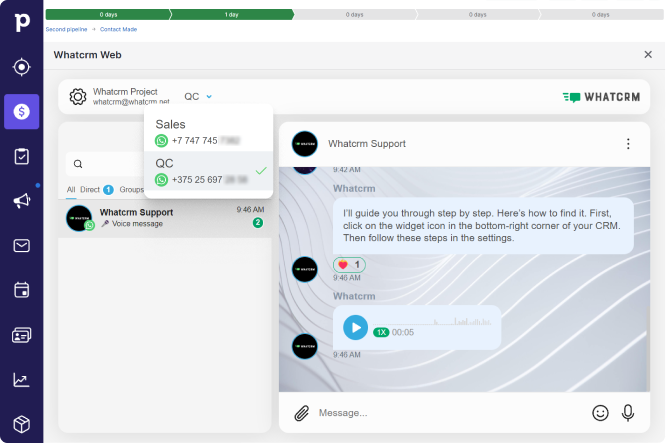
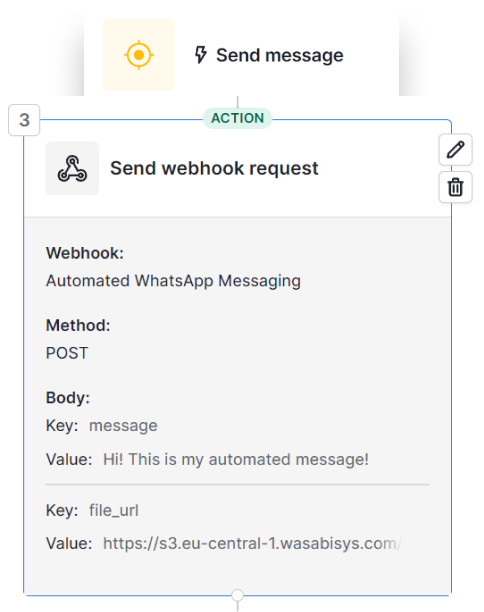
Set up automated WhatsApp replies with attachments directly from Pipedrive
Start conversations with clients directly from deals, contacts, or organizations.
Easily record and send voice messages for more personal communication.
Quickly send pre-defined message templates to clients.
The system automatically checks the WhatsApp status of your contacts when you create or update an entry, saving you from having to do it manually.
Start conversations with clients directly from deals, contacts, or organizations.
Easily record and send voice messages for more personal communication.
Quickly send pre-defined message templates to clients.
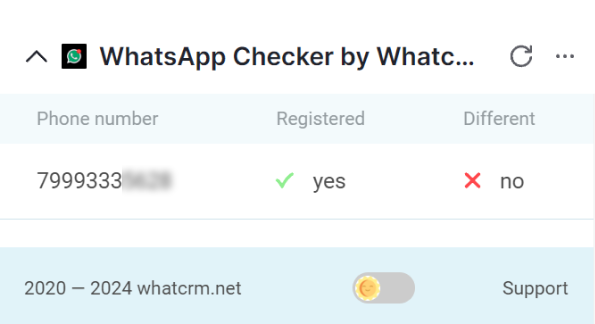
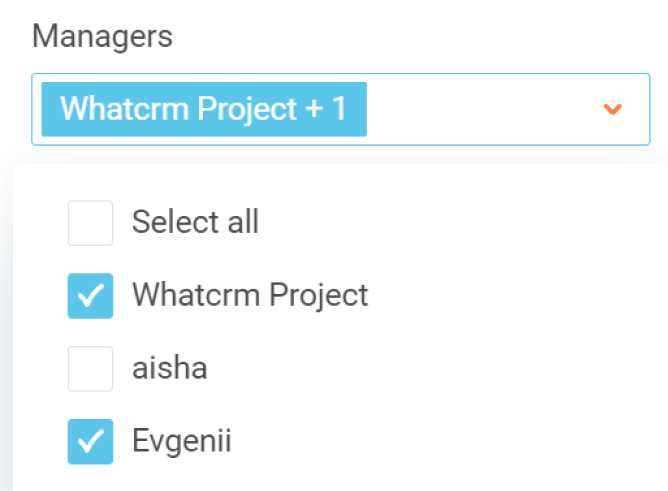
Automatically assign a responsible manager for deals or leads.
Start conversations with clients directly from deals, contacts, or organizations.
Easily record and send voice messages for more personal communication.
Quickly send pre-defined message templates to clients.
Start $15.90/ 30 days | Pro $23.90/ 30 daysRecommended | Enterprise $38.90/ 30 days | |||||||||||||
|---|---|---|---|---|---|---|---|---|---|---|---|---|---|---|---|
Write first | Start: | Pro: | Enterprise: | ||||||||||||
Unlimited dialogs | Start: | Pro: | Enterprise: | ||||||||||||
WhatsApp number checker 1000 WhatsApp number checks per month. Easily verify if a contact’s phone number is registered on WhatsApp directly within the app. This feature is integrated into the contact card, organization, or deal view, showing a table with the number and registration status (Yes / No). This feature ensures you can quickly identify which of your contacts are reachable via WhatsApp, saving time and improving communication efficiency. | Start: | Pro: | Enterprise: | ||||||||||||
WhatsApp automatic messaging Set up automatic WhatsApp messages triggered by Pipedrive events, with the option to include attachments for enhanced client engagement. How to set up | Start: | Pro: | Enterprise: | ||||||||||||
Sending and receiving files
| Start: | Pro: | Enterprise: | ||||||||||||
No limit on the number of users | Start: | Pro: | Enterprise: | ||||||||||||
Access to the history of all files
Storing files for 1, 6 or 12 months means that the files will be available in our cloud for the specified period. After this period expires, the files are automatically deleted from the web version. However, if you are using CRM and have saved files in the storage disk of CRM itself, they will remain there for as long as you choose to keep them until you manually delete them. | Start: | Pro: | Enterprise: | ||||||||||||
| Start: | Pro: | Enterprise: | |||||||||||||
Lead and deal creation | Start: | Pro: | Enterprise: | ||||||||||||
Group chats | Start: | Pro: | Enterprise: | ||||||||||||
Sending and displaying reactions | Start: | Pro: | Enterprise: | ||||||||||||
Access to Whatcrm API | Start: | Pro: | Enterprise: | ||||||||||||
Editing and deleting messages | Start: | Pro: | Enterprise: | ||||||||||||
Selecting a server location A server whose resources are only under your control is allocated on demand. Possible locations:
| Start: | Pro: | Enterprise: | ||||||||||||
Connecting your own S3 storage Your own S3 storage can be used to store incoming and outgoing files | Start: | Pro: | Enterprise: | ||||||||||||
| Connect | Connect | Connect |
Any questions?
Write to us on messengers